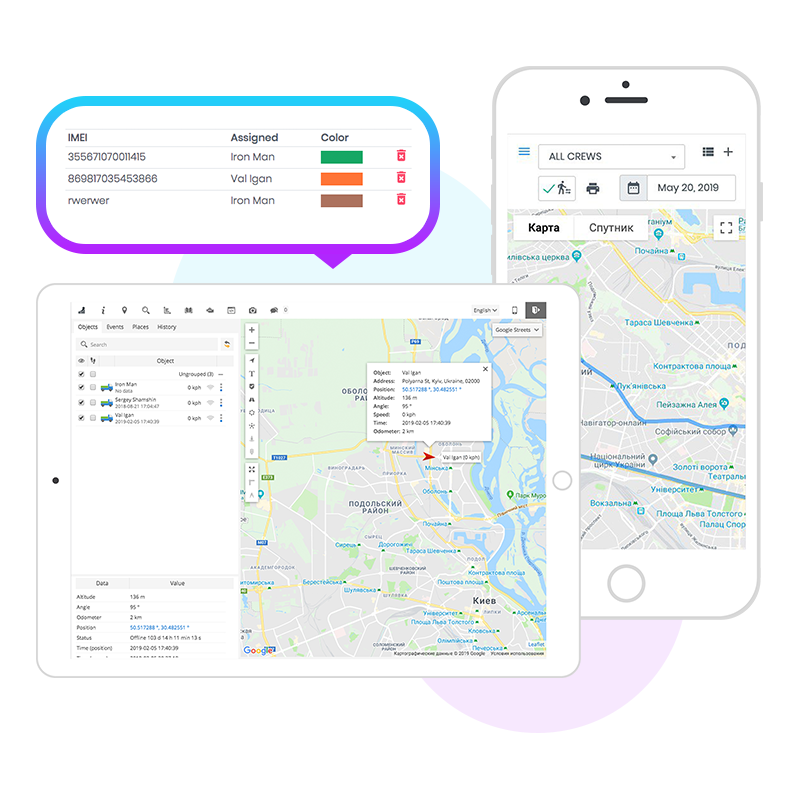Customer Management
With customer profiles integration option, you can keep track of everything related to your clients. The profiles keep a history of all their and your activities and orders.
01The function of GPS tracking is certainly not the newest one, but for some reason, numerous companies ignore this helpful feature that can greatly assist in the business management and dispatching programs in particular. Most of the software which is utilized for company management lack this extremely beneficial function. Our proprietary service offers this function fully integrated into our program solutions for your greatest convenience.
To gain a clearer understanding of how it might assist you with the business management read the following services that the feature will provide you with during utilization.
You won’t need any specially adjusted equipment, and that makes an installation a walk in the garden. The workers simply need to have any kind of gadget with a GPS function. It can be not only a GPS tracker but even a smartphone with a required function.
Another thing that is needed for operations is an internet connection as it will be responsible for sending the data to Managemart servers. 3G to 4G would be enough for performing the operations. It can also work with 2G mobile networks, and that would be extra useful with the areas which lack the internet connection.
The configuration which is required for the installation will not take plenty of time. The below guide will show you how easy it is.
The navigation bar introduces an icon with “GPS tracking” for easy access to the feature. After you get to the proper page, you will see a button in the right corner – “New Device”. After performing the actions, you will have to fill in a certain field with information for comfortable viewing.
Once the software is ready for tracking. Push “Go Tracking” button near “New Device” button. You will instantly see the map with the location of the assigned device. You can acquire the reports during the operation for gaining extra portions of information.
All the information can be exported into the most popular types of files like PDF, HTML, and XLS.
With customer profiles integration option, you can keep track of everything related to your clients. The profiles keep a history of all their and your activities and orders.
01Create one-time events or a reoccurring series of events. Make events inevitable. Track your time and assign duties to specific employees or crews.
02Create invoices with ease. Set up recurring invoices that you can generate at any time. Bill per hour, per job, or flat rates! Save time in your workflow.
03With ManageMart you can keep all accounting records in order. Spend less time on paperwork and focus on the improvements of your business.
04One of our significant features is an option to have numerous users with the unique login information. You can grant different access levels for each specific worker.
05ManageMart has the most innovative GPS tracking system. It works with more than 530 different devices and guarantees smart geolocation in real time.
06Manage all your equipment easily, and in full detail. Track repairs, and the cost that goes with them. Setup maintenance time for all your equipment.
07Know your profit/loss and send your tax information to your accountant with the click of a button. See who is past due, and how much is owed.
08Quickly send messages to any customer or to certain groups of customers. By one click, you can send invoices directly to your customer’s phone.
10Do you want to send contracts or newsletters? With the integrated option in the section for the documents, you can easily do this like a Pro!
11ManageMart built-in internal instant messenger improves the communication process in your team and with the customers.
12Custom fields allow you to add additional information and items to any area of the program.
13ManageMart can be accessed on anything that connects to the internet, and it works perfectly every time!
ManageMart can be accessed on anything that connects to the internet, and it works perfectly every time!